How it works.
Jukedocs is a secure, content management and sharing platform designed for the best overall user experience. The software has an intuitive platform that requires little training and enables users to easily upload their content securely and then share those files. The software is swiftly adopted with little support or maintenance, transforming IT into an innovation centre not governing resource.
Users can integrate the content that they manage from any other software that they utilize, allowing them to store once and then share with anyone inside or outside the firewall. Jukedocs retains a complete history of any file or document, through our version control and tracking which saves users a significant amount of time and effort locating their content.


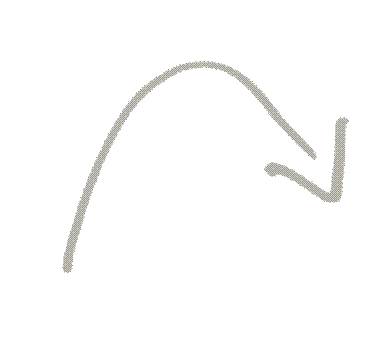

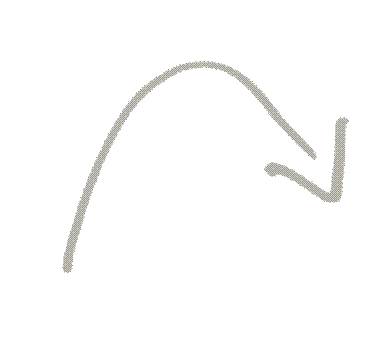
1. Find the files that you wish to add from your PC
2. Create and name a new folder in Jukedocs
3. Drag and drop your files into the folder as a single file or a zip
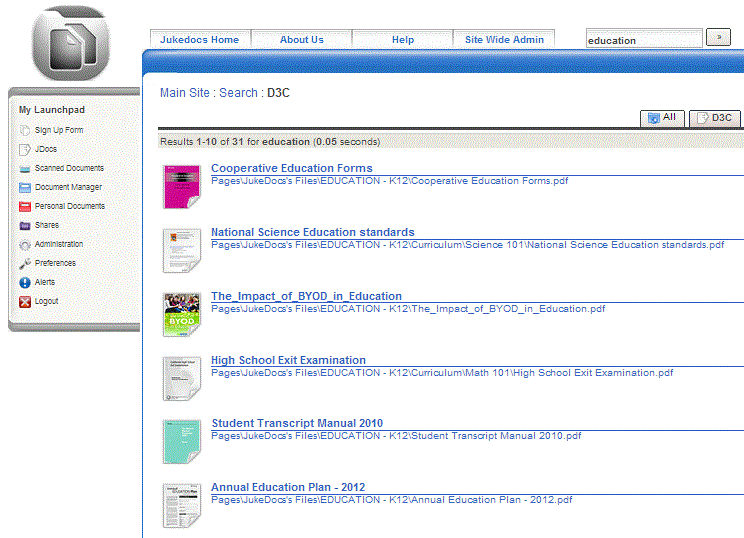
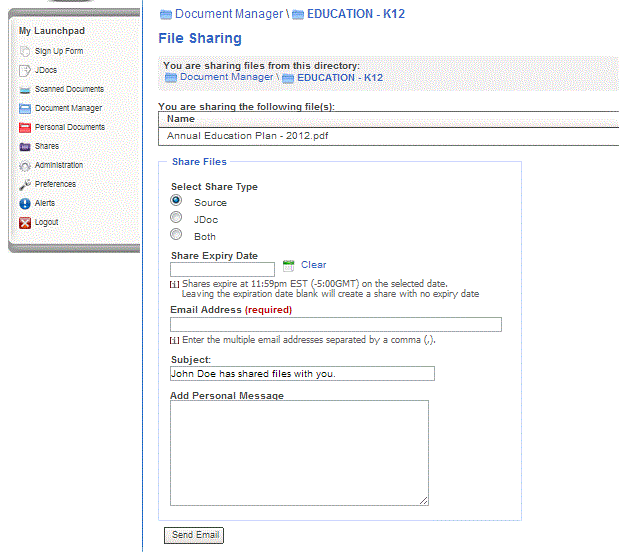

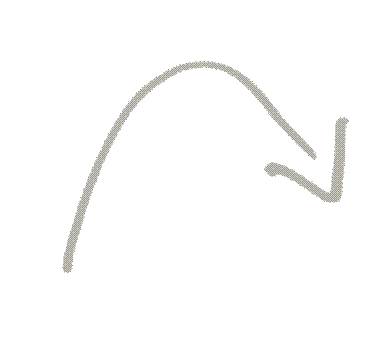
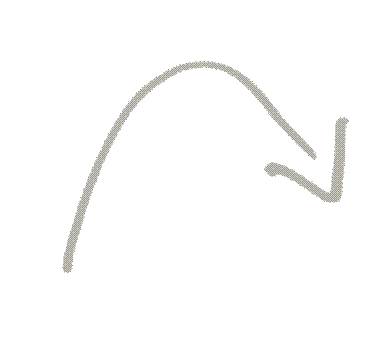
4. Search for your files by using the global, folder, or word search
5. Share your files by sending a direct link, with nothing to download
6. Access your files from any device, on any browser, on any OS
